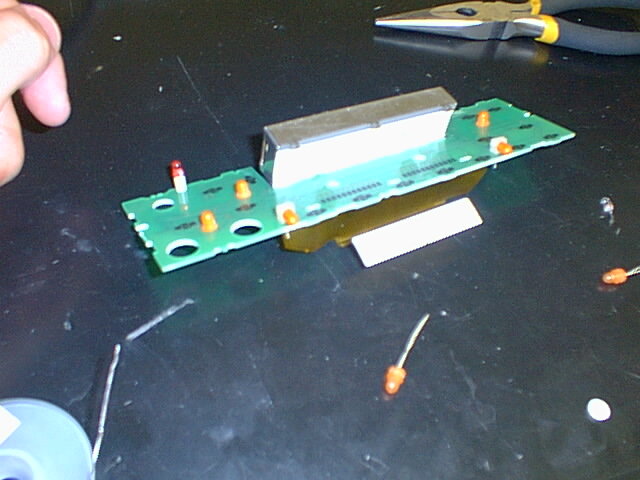Bose display backlight is out
#1
I searched but couldn't find anything relative to this.
The display on my bose system (just the lower tape deck/receiver) doesn't light up at night. The buttons light up fine, as does the CD player, but the display on the receiver doesn't. Also, I can read it quite clearly during the day, its just the backlight at night that doesn't work. Right now its not a huge deal, cause I usually only use the preset radio buttons, or the CD player, so I can survive without the display, but it's just one of those little annoyances that I would like to fix.
Is this as simple as removing the system and installing a new bulb? Or is this something that I would need to send out to be worked on.
Thanks for the help
Rob
The display on my bose system (just the lower tape deck/receiver) doesn't light up at night. The buttons light up fine, as does the CD player, but the display on the receiver doesn't. Also, I can read it quite clearly during the day, its just the backlight at night that doesn't work. Right now its not a huge deal, cause I usually only use the preset radio buttons, or the CD player, so I can survive without the display, but it's just one of those little annoyances that I would like to fix.
Is this as simple as removing the system and installing a new bulb? Or is this something that I would need to send out to be worked on.
Thanks for the help
Rob
#2
I had the same problem and I just swapped a face from a good stock base model head. Find someone with a dead head but good face and just swap them, it isn't too hard. Just have to be careful when installing the ribbon cable.
#3
Thats a good idea. Is any soldering required, or do the electrical components just plug right in? Also, do you happen to have a link to a website which shows how to remove the unit from the dash, and remove the panel from the head unit?
#4
Sorry, no links, try scuderiaciriani.com for help removing the head unit. No soldering required, just have to be careful and swap them. If you want to do it you can PM me with specific questions. I actually did it twice and never had a problem.
Wade
Wade
#5
Fairly common problem. You can go here to get it fixed it you can't DIY: www.carstereohelp.com
#6
hey sup, i have the same problem  but it is only sporadic. The way i rid the problem and get the display backlit again --> just tap the display.
but it is only sporadic. The way i rid the problem and get the display backlit again --> just tap the display.
Yup, tap it like you are flicking something/hitting something with your finger nail. This has worked for me and stays fixed for probably > 6 months then comes back again, then i just flick it again then its fixed.
Laters,
Edgardo
(i flick the edges of the display, not the display itself)
 but it is only sporadic. The way i rid the problem and get the display backlit again --> just tap the display.
but it is only sporadic. The way i rid the problem and get the display backlit again --> just tap the display.Yup, tap it like you are flicking something/hitting something with your finger nail. This has worked for me and stays fixed for probably > 6 months then comes back again, then i just flick it again then its fixed.
Laters,
Edgardo
(i flick the edges of the display, not the display itself)
#7
RonKMiller: Thanks for the link. If it turns out I'm to dang dumb to do it myself, then now I know where to go.
Wade: Thanks for the help. Depending on how things go, I may have to take you up on that offer...
grinn253: Heh heh. That is definately the simplest fix I've ever heard of. After my car gets shipped out here (thursday baby!), I will have to try to see if that works. Definately much simpler than replacing the entire face. However, given my luck, and Murphy's Law, I don't think it'll work. Thanks
Wade: Thanks for the help. Depending on how things go, I may have to take you up on that offer...
grinn253: Heh heh. That is definately the simplest fix I've ever heard of. After my car gets shipped out here (thursday baby!), I will have to try to see if that works. Definately much simpler than replacing the entire face. However, given my luck, and Murphy's Law, I don't think it'll work. Thanks
Trending Topics
#8
I had that same problem, that and it kept spitting out cds insted of playing them. I got a free awia head unit from the family and replaced it. At a Circut City they have hookups so you dont need to do any soldering... but with the Bose system you have to add a wire to turn on the remote amp or you wont have any sound. I had a installer check it out because I didn't know at the time. I have also heard Crutchfield sends you great info on how to install a headunit in the FD.
#9
Problem Fixed!!!
For those that are interested (some people may be experiencing similar problems), I was finally able to fix this problem.
Basically, i took the head unit out and disconnected the face (just a couple of tabs on each side that need to be popped off). Then I took the circuit board out of the the face plate. This took some negotiating, and was quite a pain in the butt to do (I was trying to be careful so I didn't break it). Then it was basically a matter of de-soldering the old light bulbs and putting in new ones.
The trick was in finding the new light bulbs, as radio shack didn't carry the right bulbs. The system operates on 8.9 volts. So I had to find either an 8 or 9 volt bulb. Radio Shack only carries 6 and 12. It took me about a month of checking on various electronic stores before I could find 8 volt ones.
But now its finally fixed and looks great!
I have pictures of the whole experience, that I am planning on putting on my website. I'll let you know when I get em up.
If anyone needs to see them before that, just let me know.
Basically, i took the head unit out and disconnected the face (just a couple of tabs on each side that need to be popped off). Then I took the circuit board out of the the face plate. This took some negotiating, and was quite a pain in the butt to do (I was trying to be careful so I didn't break it). Then it was basically a matter of de-soldering the old light bulbs and putting in new ones.
The trick was in finding the new light bulbs, as radio shack didn't carry the right bulbs. The system operates on 8.9 volts. So I had to find either an 8 or 9 volt bulb. Radio Shack only carries 6 and 12. It took me about a month of checking on various electronic stores before I could find 8 volt ones.
But now its finally fixed and looks great!
I have pictures of the whole experience, that I am planning on putting on my website. I'll let you know when I get em up.
If anyone needs to see them before that, just let me know.
#11
The name of the place where I got the bulbs was called Centennial Electronics. Kind of a local electronics store, but they had tons of little parts like that. Your best bet is to head to your local radio shack, and ask them for 8 volt bulbs. They won't carry any, so they'll usually help you out and give you the name of some place that may have them
I can't remember the part number, and to be honest, I really don't think there was one (like I said, kind of a small electronics store). They were small 8V bulbs, with wire leads. I only needed 2 of them (actually, I really only needed one), but they had 4 left, so I bought them all. If I remember right, they were pretty cheap. About 25 cents or so a piece.
Still haven't got my site up and running, but I got those pics somewhere. Lemme find em for ya
Rob
I can't remember the part number, and to be honest, I really don't think there was one (like I said, kind of a small electronics store). They were small 8V bulbs, with wire leads. I only needed 2 of them (actually, I really only needed one), but they had 4 left, so I bought them all. If I remember right, they were pretty cheap. About 25 cents or so a piece.
Still haven't got my site up and running, but I got those pics somewhere. Lemme find em for ya
Rob
#13
This is a pic of the faceplate with the lights removed (you can see them sitting right in front). Remember that the lights are just your average white lights, with a little orange nipple over them. I had to take the nipple thing off the old ones and put it on the new ones